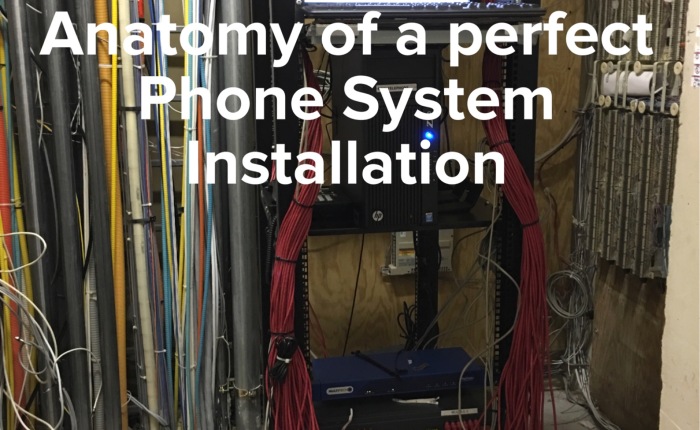by
Avrohom Gottheil
I was recently at a technology expo and had the pleasure of having a very animated conversation with the Google Cloud Infrastructure team. One of the things we discussed was a practical application of the Google Cloud Infrastructure as it pertains to Telecommunications. Now, you would ask me, but what on Earth does Telecom have to do with Google Cloud? One is phone equipment installed in your office, the other, I imagine, is a server farm in a bunker somewhere under a mountain?
Now, imagine this…
You are a New York City hedge fund broker, and you’re looking to purchase a new phone system. What are some of the fears and pain points you are concerned with at the moment?
Having dealt with hedge fund brokers and knowing how demanding their schedule is, I imagine the fears and pain points to be as follows:
- Fear of being without phone service.
- Fear of being without phone service for even a second!
This kind of sums it up. Without phones, their business grinds to a screeching halt, or even worse, plummets into the abyss of major losses. So, how can a telephone system calm the broker’s fears, and what does Google have to do with it?
Let’s dig a little deeper into the fears listed above and explore what the broker really wants. On a high level, he wants his phone to work ALL the time. What does that mean? In order to understand this, we need to understand what can go wrong. Here are a few scenarios:
- The phone system crashes – ouch!
- The phone lines go down – double ouch!!
- The phone breaks.
- Power goes out – for a whole week!
- Internet goes out.
- Hurricane.
- Tornado.
- Earthquake.
- Atom bomb.
You get the picture. Regardless of any and all of the situations listed above, this broker still requires his (or her) phone service to be completely operational! Now, you will ask me, seriously! How can a person’s phone work without phone lines? Or when it’s broken? Or when there is no power for a week? Or during an earthquake – or an atom bomb explosion?!?
The answer is, Yes! It is possible, and the hedge fund broker requires this level of service! But how?!?
Now you’re starting to understand why I was so excited when I spoke with Google. Let’s roll over the scenario again. A hedge fund broker in New York City decides to purchase a new phone system for his business. The primary requirement is that the business should continue to function despite any and all external happenings. So, how does a phone system facilitate business continuity during a disaster?
There is where the versatile IP Office from Avaya enters the picture. In my last article I mentioned how someone was able to program it to make coffee for him! So, if you haven’t read that article and if you like coffee, you may want to check it out. Or even if you don’t like coffee, you still may want to check that out! You can find that article by clicking this link: http://bit.ly/25gJVdf.
For starters, let’s take a few simple scenarios (before we get to the atom bomb explosion):
- Scenario 1: There is a raging hurricane outside and the roads are not passable. People just can’t get to the office. So far, all utilities are intact. We have power, phone service, and internet access. We just can’t physically get to the office. With the Power User license for IP Office, you can enable Remote Worker functionality on an extension. You can then take home a phone, plug it into your broadband internet connection, and have it connect to the office via its integrated VPN client. Congratulations! You now have an office phone, at home! With this, you can calmly handle all your responsibilities as a hedge fund broker, from the comfort of your home. Let the storm rage on!
- Scenario 2: The hurricane just took a turn for the worse. The wind is howling! The rain is coming down hard! Trees are being uprooted and tossed around like children’s toys. Then, finally, the unthinkable happens. The office loses power! Fortunately, this customer has a very experienced phone vendor who supplied sufficient battery power to get the phone system through the day, until, hopefully, the power gets restored. The broker is able to continue making phone calls from the comfort of his home, with peace of mind.
- Scenario 3: It’s a quiet, sunny day. Everyone is in the office, and life is great. Some kid is flying a drone outside the office. You think it may be a bit too close for comfort, but you have other things to do than to concern yourself with what’s going on outside. All of a sudden, BOOM!! That is not a good sign. The drone crashes into the wall and rips down the phone wires! Fortunately, your phone vendor set you up with backup SIP lines, which route calls over the internet. Calls are still coming in and out, and business is still progressing as if nothing happened.
So far, so good. Let’s take this a little further now. Let’s revisit the hurricane scenario. The winds have increased in intensity. The rain is coming down even more forcefully. Suddenly, the internet at the office goes out. With no internet at the office, how are you going to connect your remote phone and continue making calls? Even if you, somehow, made it in to the office (not advisable under these conditions), you wouldn’t be able to do anything since all the lights are off (power outage – remember?) and the phone system is running on limited battery power. Besides, the phone lines are out – remember the kid with the drone? Since the internet is out, the SIP lines won’t work either! Business must continue… at all costs! What is a broker to do?
Do you remember my meeting with Google? This is the scenario I presented to them, and this is why I was so excited when speaking with them. This is also why I love the Avaya IP Office. You see, installing equipment into buildings is so 20th century! We are now well into the 2nd decade of the 21st century (I know, it’s hard to believe!). In this day and age, there is no value in installing boxes. Today’s focus is all about solutions. There is a technology called VMWare which enables you to install a server virtually. This means, you can create a new server on top of an existing server. It runs in its own memory space and has no idea that it does not “own” the hardware its installed on. The Avaya IP Office Server Edition support this virtualization technology. Now, things are starting to make sense! In order to support the resilliency that this broker needs to ensure his business is well protected, you can install an Avaya IP Office Server Edition virtually on a server in Google’s cloud based infrastructure, on a server farm in a bunker under a mountain, somewhere in Idaho!
Let’s head back to the hurricane. Internet at the office just went down. Fortunately, you deployed a resilient Avaya IP Office Server Edition virtually in Google’s cloud! With dynamic DNS technology your VPN URL will repoint itself to your Google data center. Your Avaya IP Phone has a built in timer that will cause it to re-register onto the backup server after a 3 minute timeout. When the phone is not able to see your network after 3 minutes, it will reboot itself. Upon rebooting itself it will register to Google’s VPN thanks to the dynamic VPN URL. The phone will then automatically register onto your virtual phone system in Google’s cloud. Your extension and voicemail will come back to life!
This sounds great! However, how will you drag phone lines into Google’s cloud? The answer is, you don’t have to. With SIP technology your phone lines reside in the cloud. Even the kid with the wobbly drone can’t rip out your phone service. Your phone service has now kicked into overdrive!
You are so excited that your phone system is working, despite nature’s best effort to thwart your business, that you fail to notice a scuffle break out between your dog and cat. Your dog is chasing the cat around the house, when the doorbell rings. You get up to answer the door. It’s your brand new piano, being delivered… in a hurricane! After all, New York is the city that never sleeps. It keeps on going, no matter what. Just like your business. As they are bringing the piano into your office (hey, a guy needs his music!), several things happen, all of them simultaneously. The dog chases the cat onto your desk, the cat knocks your Avaya VPN phone off your desk, the piano mover trips on your phone, and drops your piano… right on your phone! A loud CRUNCH is heard, and time stops for a moment… until your cellphone rings. It’s the million dollar client from London whose call you were waiting for all day. Thankfully, you have enabled mobile twinning for IP Office. This feature pairs or twins your mobile phone to your desk phone, enabling you to receive all your business calls directly onto your mobile phone. Your business is able to continue, even without an office phone!
A little bit about myself. I am a telecommunications consultant and I am passionate about telephony. I am focused on one thing, and one thing only. Helping YOU get the most value out of your communications flow. Not equipment, not infrastructure, but flow. As a business owner, what matters the most to you is how your business is flowing. I help customers like you optimize their communications environment so that communication is truly flowing. To find out more about the services I offer, feel free to visit my website at http://www.simiplex.com.
Avrohom